Navigating Back to the Portal Page
There are two ways to navigate back to the Portal Page in SmartSolve:
| Option | Description |
|---|---|
|
|
Once you have navigated to a new record in SmartSolve,click the Home icon to return to the Portal Page. |
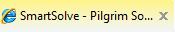
|
Once you have navigated to a new page in SmartSolve, you can click the X to close the current tab to return to the Portal Page. |
See Also